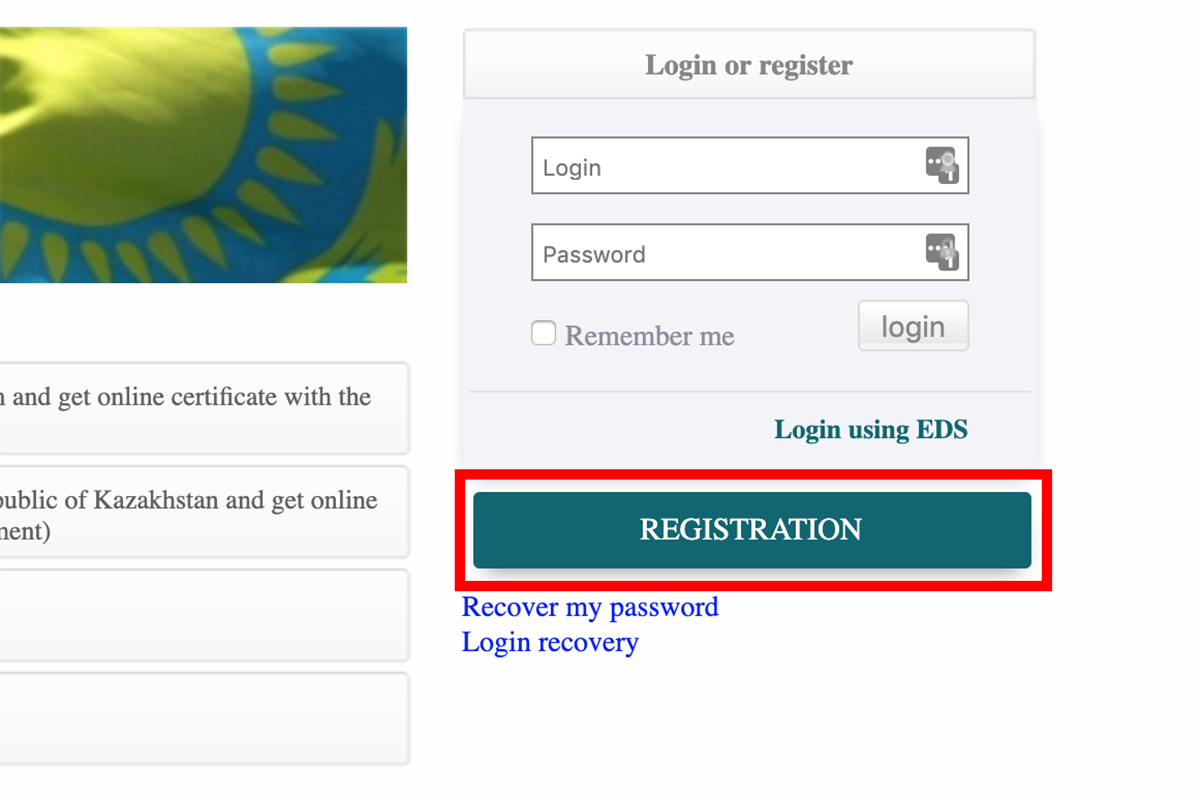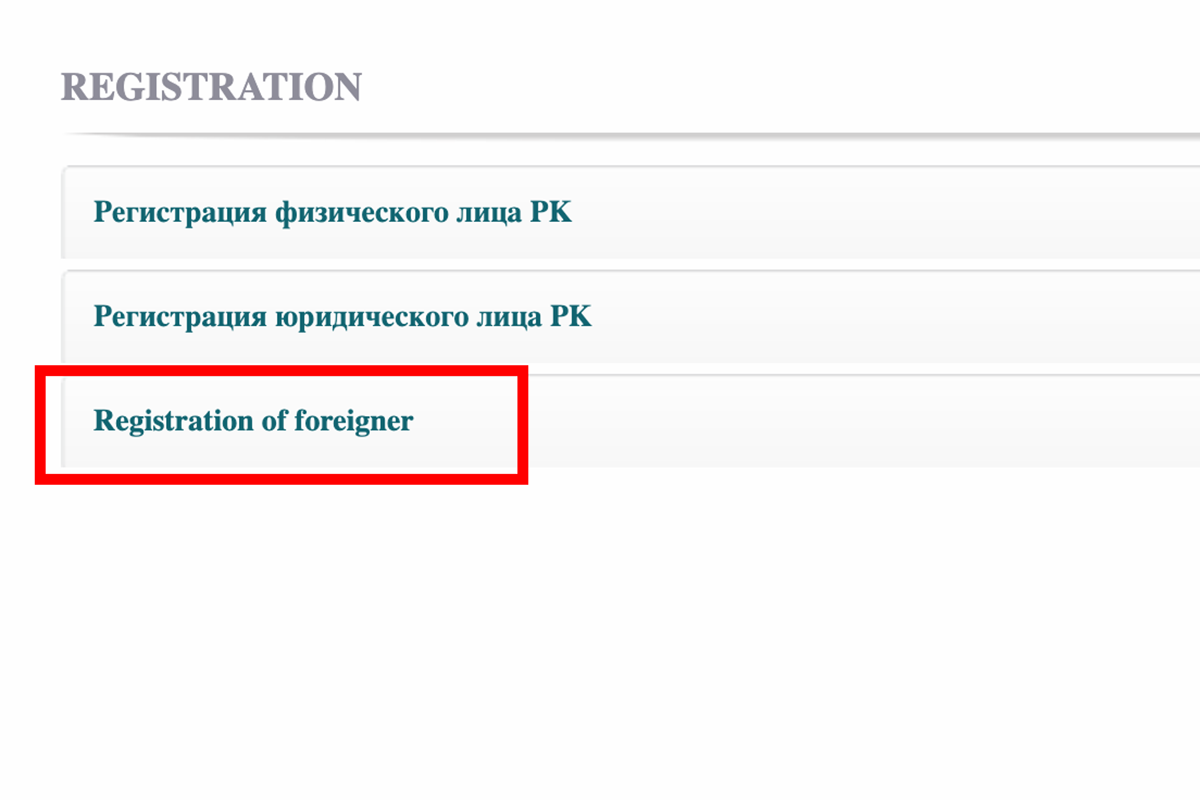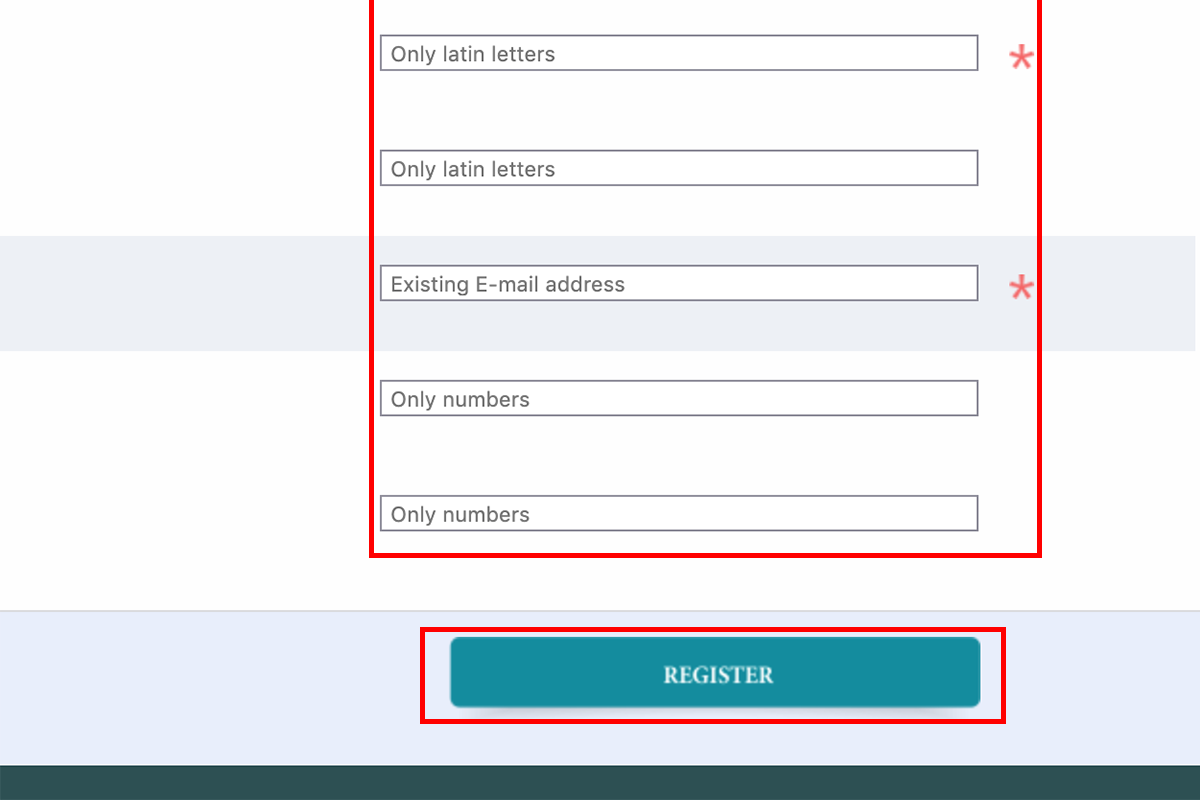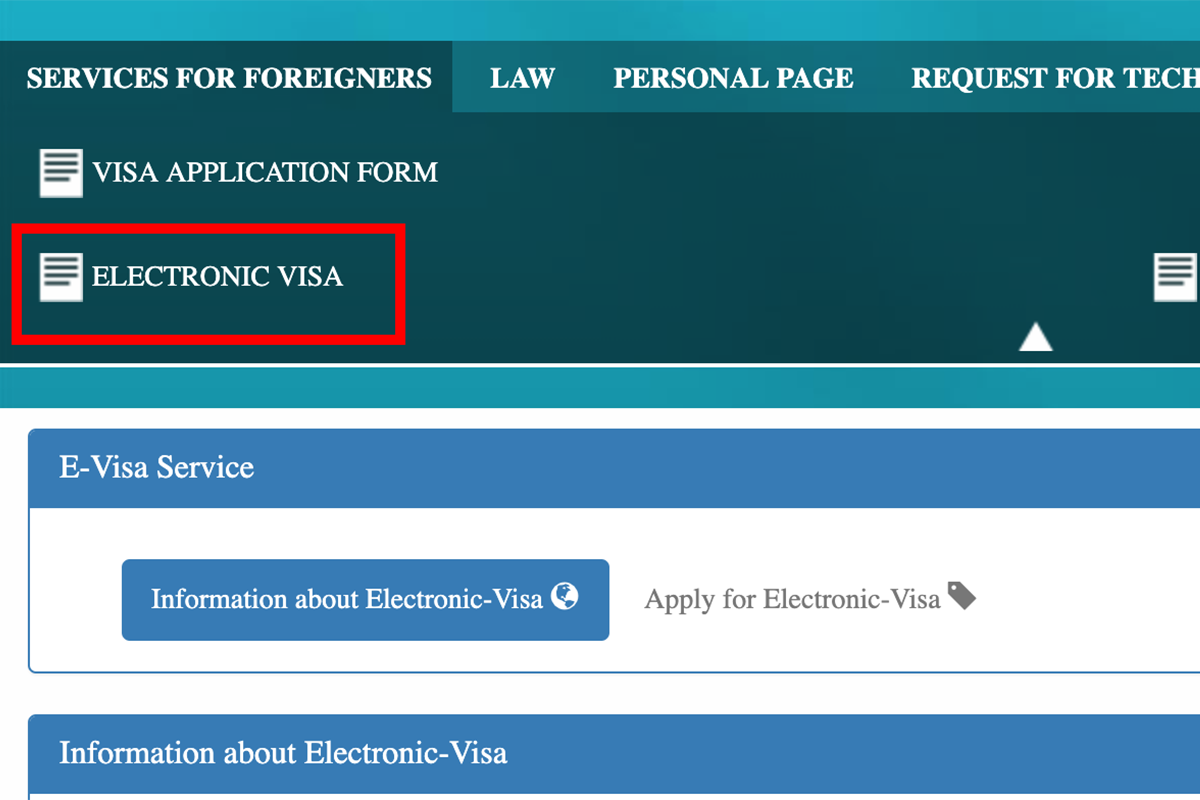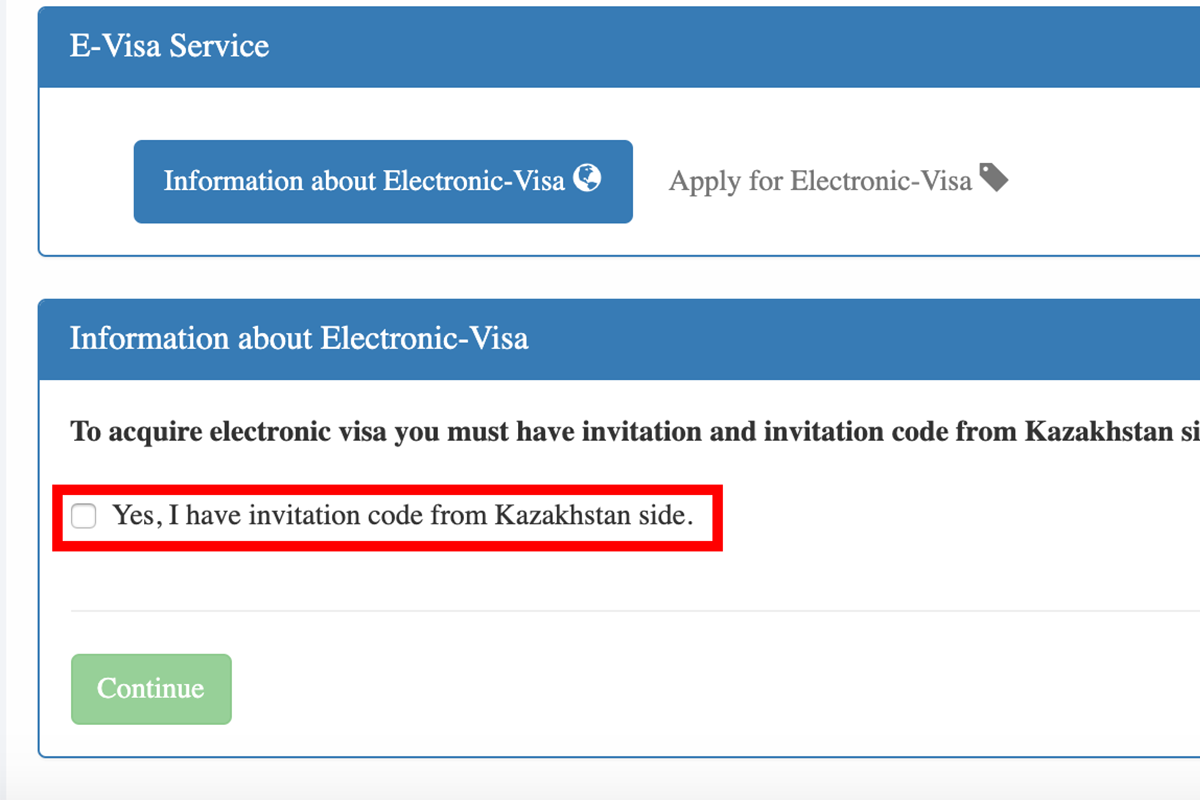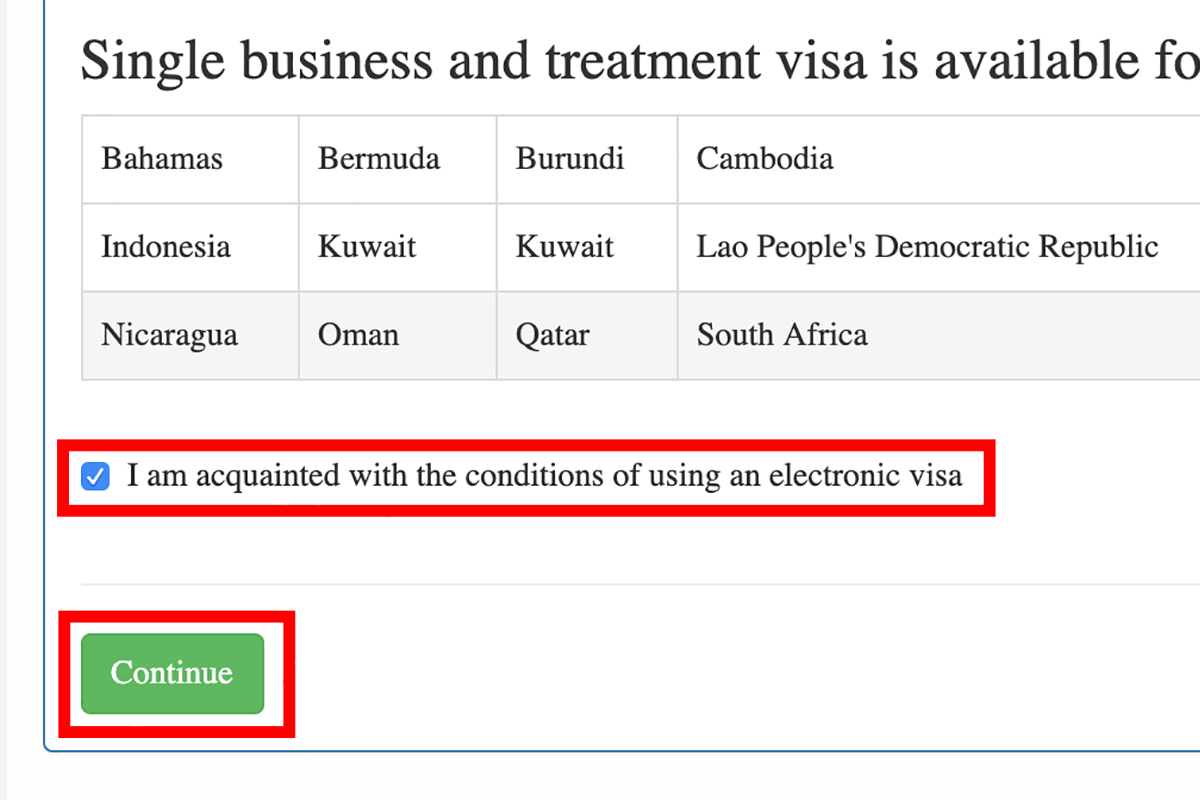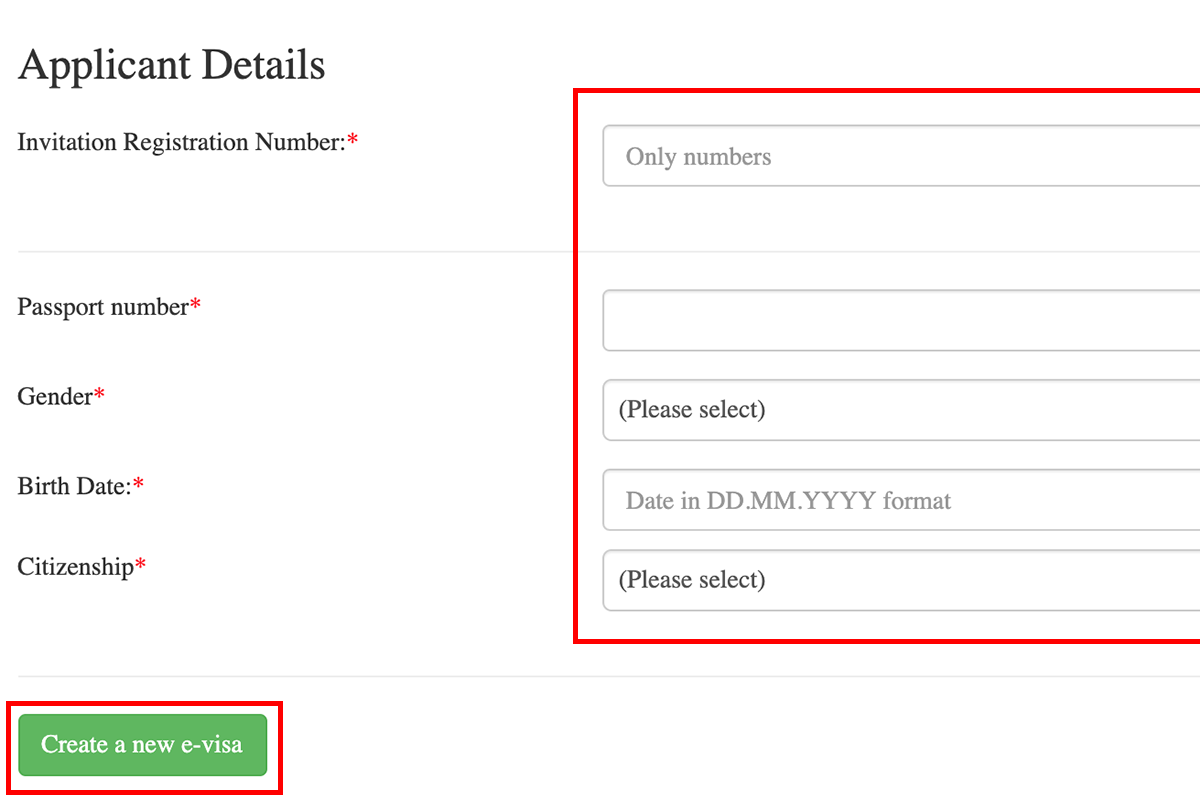Payments & Cancellations
When you book a reservation for a Product through the Website, Steppe and Sky collects your payment information and processes your payment as described below under "Payment Processing". Steppe and Sky accepts the following credit cards: Mastercard, Visa, American Express. Also Steppe and Sky travel can issue invoices to your name. Full payment by credit or debit card is required to make a reservation.
No refunds are available once a tour or service has commenced, or in respect of any package, accommodation, meals or any other services utilized.
If you wish to cancel a reservation made via the Website, the supplier's cancellation policy contained in the applicable product listing will apply to, and govern the terms of, your cancellation and any refunds. When canceling a booking, you will be notified via email the total refund amount you will receive, if any.
The standard cancellation policy for Customers is:
- a 90 % refund for cancellations made at least 15 days in advance of the start date of the experience. (Except for the tours to Baikonur Cosmodrome, see point 1)
- a 60% refund for cancellations made later than at least 15 days in advance of the start date of experience. Unless the Customer could not inform the Steppe and Sky travel due to the force-majeure reasons.
- Cancellations made within 48 hours of the start date of the experience will receive no refund.
- In case of no-show the Customer will receive no refund.
- For the tours to Baikonur Cosmodrome the following penalties apply:
1 a 90% refund for cancellations made after the payment is made before the permission from Roscosmos State Corporation is received.
2. a 80% refund in case of cancellation of the tour after receiving permission to visit the Cosmodrome Baikonur by Roscosmos , regardless of the time.
3. a 0% refund for cancellations made 14 days prior to the tour start.
4. a 80% refund in case when Roscosmos refuses the Customer in permission to visit the spaceport (Cosmodrome Baikonur),
5. a 80% refund is applicable when Roscosmos either transfers or cancels the launch of the spacecraft, unless the Customer chooses to use the tour package of ‘between launches’ period, in this case the cost of the tour is recalculated and the difference is transferred to the account of the Customer.
The value of the transaction may be subject to taxes, duties, foreign transaction, currency exchange or other fees. Your bank or credit or debit card company may convert the payment into the local currency and charge fees, resulting in differences between the amount displayed on Steppe and Sky Travel and the final amount charged to your bank account or credit or debit card statement. Please contact your bank or card company if you have any questions concerning any applicable conversion or fees.